It is a software time!
Oct. 24, 2024
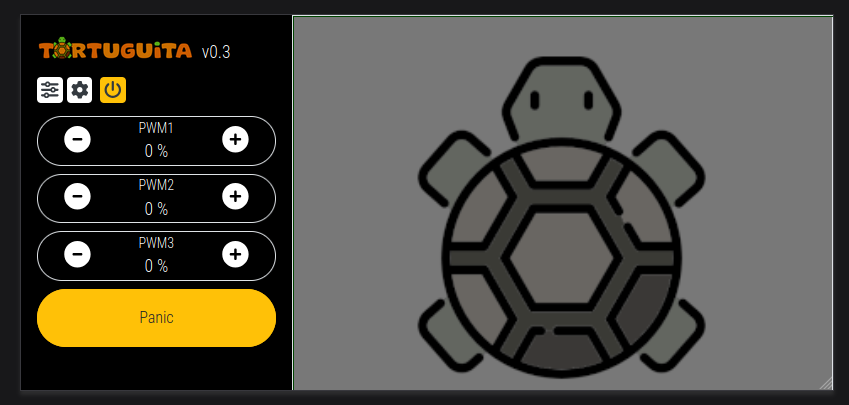
So, Tortuguita kit is in production, and now I have to polish some thing that needs ... well .. polishing.
The control software works fine, but the frontend UX was made with a standard hacker's attitude (it is ugly, but works) and also only for a relatively big screen on my IPad. That means, UX was little bit too big to fit onto the small smartphone screen.
The first step was to do something with this ugly big "power off" button, using great icon library Font Awesome....
.... than remove some ugly sliders. I made it slightly more sexy (well maybe not so sexy as Factorio UX, but at least they not overhang)....
....also got rid of tons of settings, hiding it under the standard cogwheel button...
.. played around with some styling....
... and finally wrapped it up to a minimalist UX, where everything unnecessary is hidden, the "Panic" button is nicely yellow and buttons aligned.
Looks fine to me. I'm gonna tag is as "fine version 4" and go back to hardware work. Of course there are other things that can be enhanced, but ... you know :)
I'm glad I made a decision to build a simple, but powerful enough UX stack from React, Bootstrap and Font Awesome (instead of plain JS and CSS). The entire time to do all those tweaks was a little bit longer than to write this log, but still a piece of cake.
Feel free to use/modify/remix the control software for your robotic project, it is opensource and the repo is listed on doc page
All posts